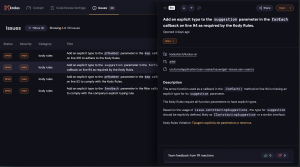Improvements & New Features
🔀 Combined severity filter
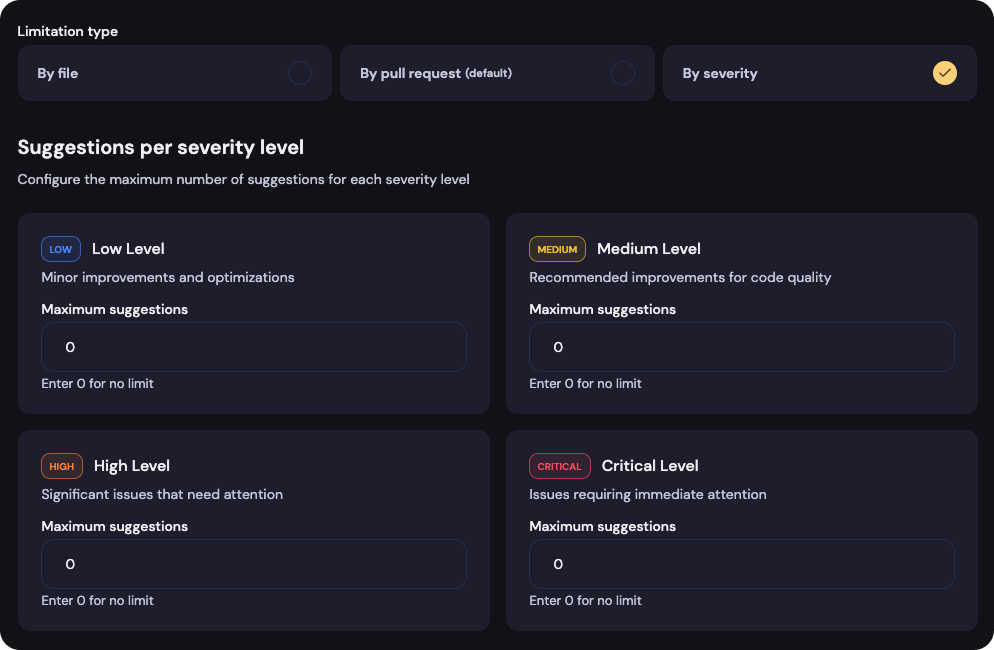
Now you can merge suggestions from different severity levels into a single filter, giving you precise control over how many comments each category generates.
🐞 Bug Fixes
- Fixed an issue that prevented Kody from reviewing after 30 commits on an open GitHub PR.