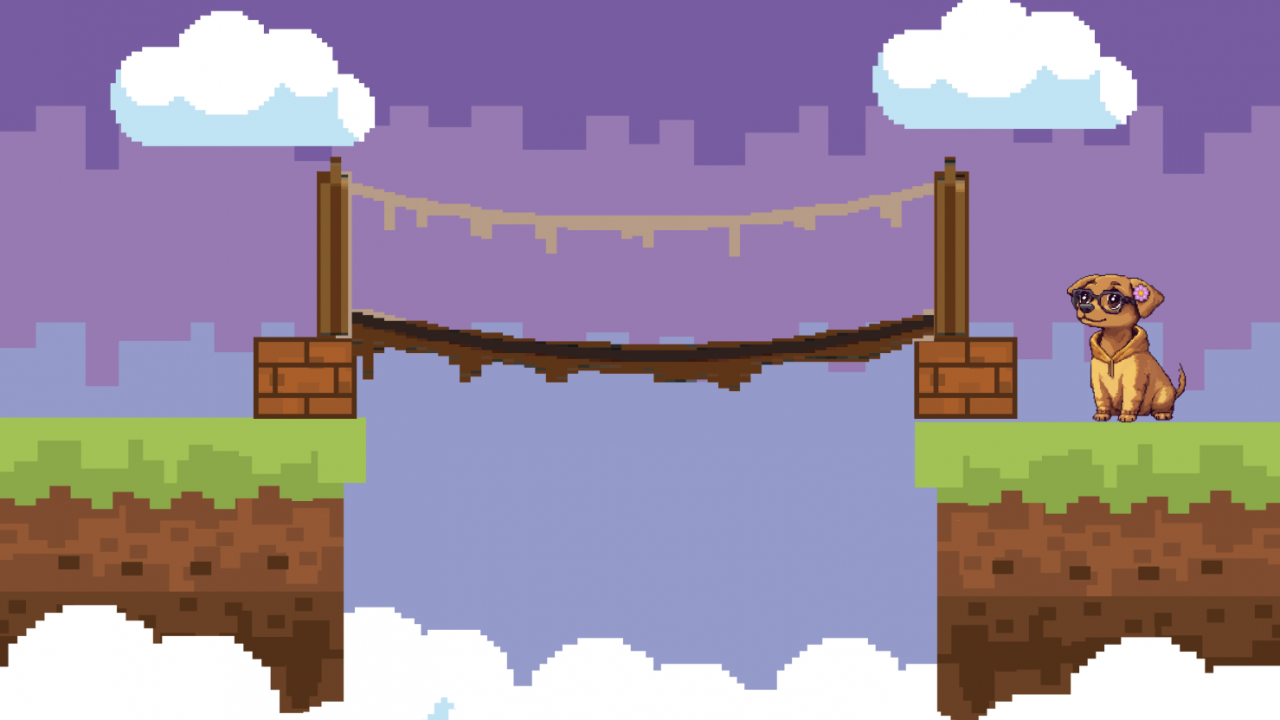When Kody starts reviewing your PRs, she brings a full package of suggestions, ranging from simple adjustments to critical issues. This ensures coverage, but without configuration, the review can become cluttered and lose focus.
The secret is to adjust Kody so she talks less, but with more impact. Here’s how.
Adjust the limit and severity of suggestions
A good starting point is to limit Kody to 6 suggestions per PR. This already helps cut down on noise without missing what really matters.
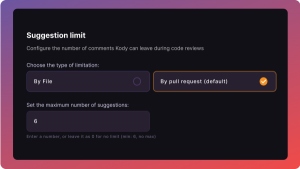
📌 A good starting point is to limit Kody to 6 suggestions per PR. This already helps cut down on noise without missing what really matters.
But simply limiting the quantity does not guarantee that the most important comments will be prioritized.
That’s why it is also essential to adjust the minimum severity level.
This setting tells Kody what is worth commenting on, skipping more superficial suggestions such as formatting tips or readability adjustments.
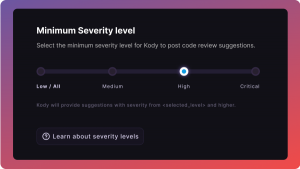
Use filters that combine different severity levels
The previous adjustment is more general. If you want something more precise, go further and define how many suggestions to show for each severity level.
This allows you to fine-tune the frequency of each type of comment without having to completely discard lighter suggestions, for example.
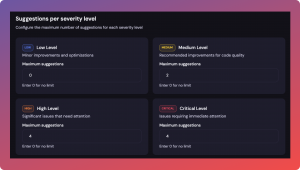
This way, you ensure that more serious issues always have space, but you still capture contextual improvements that can be useful without letting low-priority comments take up too much room.
Use feedback on comments to train Kody
The fastest way to improve suggestions is to react to Kody’s comments in your Git tool (on GitHub, for example, this is done directly in the comment).
- 👍 when the suggestion is relevant and aligned with the team’s standards
- 👎 when the suggestion is irrelevant or out of context
💡 These signals are processed automatically and Kody learns quickly. In just a few weeks, the amount of useless comments drops significantly.
Generate rules based on team behavior
If you notice that Kody keeps making the same suggestion and the team always applies it, this is a sign that it’s worth turning that practice into a Kody Rule.
Kody also learns from this behavior. The more she understands what is acceptable or not for your team, the better she can propose automatic rules based on your real context.
These rule suggestions are generated every Friday in your dashboard. You can review them and, with one click, implement them so that the standard is applied automatically in future reviews.
How to do it:
- Go to Kody Rules in the Kodus dashboard.
- Look for the automatically suggested rules from the last Friday.
- Review, adjust if needed, and activate.
💡 This way, Kody stops just commenting and starts ensuring that important standards are applied consistently, without having to repeat the alert in every PR.
🎁 Extra Tip
After calibrating the quantity and type of suggestions Kody should make, the next step is to ensure that the most important points do not get forgotten if they are not applied immediately.
For this, you can use Kody Issues, a panel that shows all unimplemented suggestions when closing a PR.
📌 Every suggestion ignored in closed PRs is automatically logged and can be reviewed later.