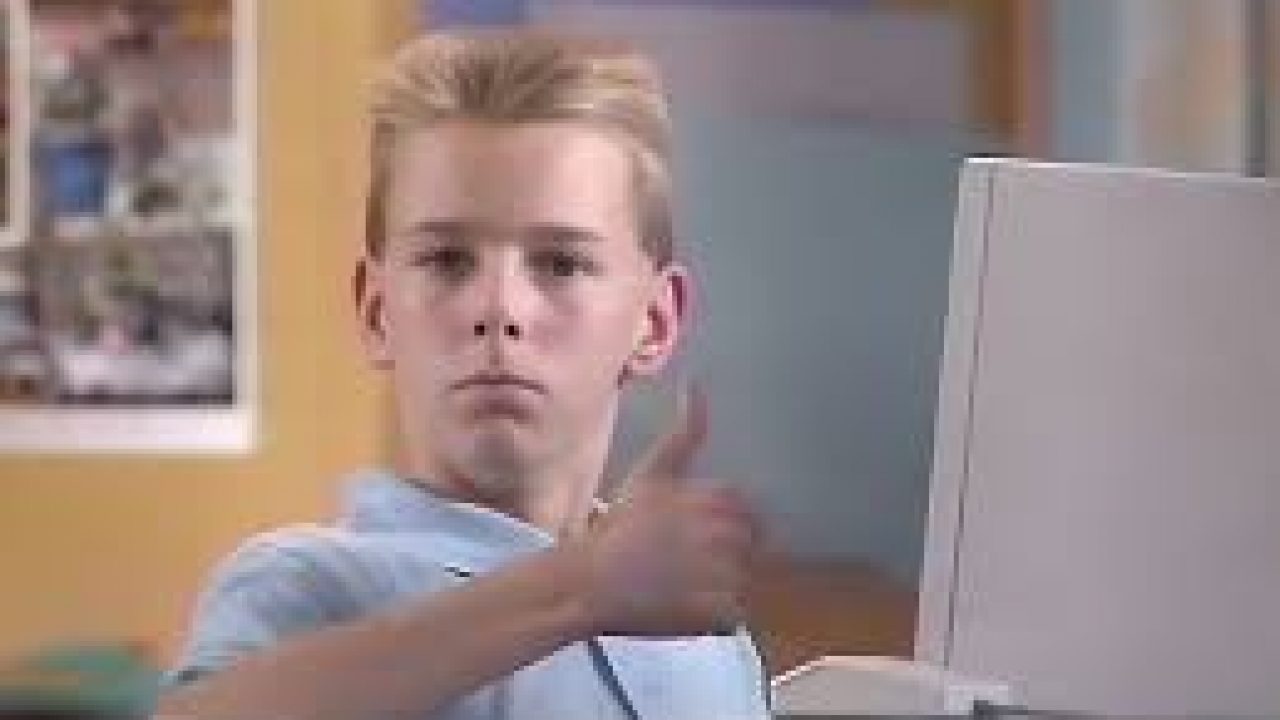You’re probably familiar with the pull requests (PR) process, but making sure it’s efficient and productive is a different story. A well-done PR goes beyond just submitting code for review—it can improve project quality and strengthen collaboration within the team. However, in practice, creating a PR that truly adds value requires attention and some best practices.
Let’s go over some best practices you can apply to your PRs. Ready?
Best Practices You Can Follow
1. Keep Your Pull Requests Small and Focused
One of the top tips to make life easier for reviewers (and yourself) is to keep your pull requests small and focused on a single task. When you bundle multiple changes into one PR, it becomes much harder for the reviewer to understand the full context and spot potential issues.
Imagine you’re fixing a bug while also adding a new feature. If both tasks are in the same PR, the reviewer will have to analyze two completely different things at once. This increases the chances of something slipping through.
Also, smaller PRs are faster to review. No one likes spending hours going through hundreds of lines of code! Keeping your PR small and focused makes the review process quicker and more efficient.
2. Write Clear and Detailed Descriptions
Another crucial point to make the review process smoother is writing clear and detailed descriptions in your pull request. It’s not enough to open a PR with a generic title like “Bug Fix.” The reviewer needs to understand exactly what was done and why.
A good description should include:
Context: Explain what problem you’re solving or what feature you’re adding.
Main Changes: List the key changes made in the code.
Impact: Describe how these changes affect the system as a whole.
Testing: Mention if you’ve done manual or automated tests to ensure everything works as expected.
For example:
Pull Request Title:
Fixes shipping cost bug for “Express Delivery” option at checkout
Context:
This pull request fixes a bug in calculating shipping costs when users select the “Express Delivery” option during checkout. The issue was in the `calculateShippingCost` function, which wasn’t correctly accounting for distances outside the express delivery coverage area, resulting in incorrect prices being shown to some users.
Main Changes:
– Refactored `calculateShippingCost` function to correctly check delivery distance.
– Added new logic to handle cases where addresses are outside the “Express Delivery” coverage area.
– Updated unit tests for `calculateShippingCost` to cover new calculation scenarios.
– Minor CSS fix on the checkout page that was breaking on smaller screens (below 768px).
Impact:
These changes directly affect the checkout process, specifically during shipping selection and cost calculation. No other areas of the system are expected to be impacted, but since checkout is critical, extensive testing has been done.
Tests Performed:
– New unit tests were added covering shipping cost scenarios with different distances and delivery types.
– Manual tests were performed on Chrome, Firefox, and Safari browsers.
– Manual tests on mobile devices (iOS and Android) were done to ensure the checkout page works properly across different screen sizes.
The more information you provide, the easier it will be for the reviewer to understand your intentions and accurately assess your code.
3. Comment Your Code When Necessary
While it’s always good practice to write clean, self-explanatory code, that’s not always possible. Sometimes a solution can be complex or involve some technical trick that isn’t immediately obvious. In those cases, don’t hesitate to add explanatory comments directly in the code or in the pull request itself.
Comments help reviewers better understand your choices and avoid misunderstandings during review. But remember: use comments sparingly! If you feel like you need too many comments, it might be time to rethink your implementation to make it clearer.
4. Do an Initial Review Before Submitting Your PR
Before even opening a pull request for team review, do an initial review of your own code. This simple practice can catch many silly mistakes and significantly improve your PR’s quality.
Here are some helpful questions to ask during this self-review:
– Is the code clear and well-organized?
– Have all functionalities been adequately tested?
– Are there parts of the code that could be simplified?
– Is there any unnecessary dependency or dead code?
This self-review ensures you’re submitting a high-quality PR from the start, saving time for both you and your reviewers.
5. Be Open to Feedback
When you open a pull request, you’re inviting others to review your work—so be prepared to receive feedback! Sometimes that feedback can be constructive; other times it might seem overly critical. But remember: the goal of this process is to improve code quality and ensure everyone is aligned with team best practices.
When receiving feedback:
– Be open: Don’t take criticism personally.
– Ask questions: If something isn’t clear in the feedback, ask for clarification.
– Implement suggestions: If suggestions make sense (and they usually do), implement them without hesitation.
Remember: The more collaborative this process is, the better the final result will be!
6. Use Automated Tools to Ensure Quality: How Kodus Can Help with Code Reviews
Here at Kodus, we know that ensuring code quality in every pull request can be a challenge, especially when the team is racing against the clock. That’s why we developed our AI agent, Kody, to help you automate and speed up the code review process.
Whenever you open a pull request, Kody jumps in and automatically analyzes the code, looking for common issues like performance problems, security vulnerabilities, and even style and best practice violations. Kody is fast and consistent, ensuring that all PRs are reviewed with the same criteria, without missing anything important.
For example, if you’re writing an SQL query directly with user data (which can be a security risk), Kody will suggest using prepared statements to prevent SQL injection. If there’s too much repeated logic in the code, she might suggest a refactor to make everything cleaner and easier to maintain.
Plus, we know every team has its own needs and standards. That’s why we offer the ability to customize Kody’s review rules. You can set specific style guides or enforce stricter rules for sensitive directories in your project.
The big benefit here is that Kody handles the repetitive and automated tasks, freeing up human reviewers to focus on the more complex and subjective parts of the review. This speeds up the process without compromising code quality—in fact, it only improves it!
So if you want to make sure your pull requests are reviewed quickly and thoroughly, our AI Kody is here to help. Just integrate Kodus into your workflow and let us take care of that part!
7. Review Pull Requests with Empathy
Now let’s flip the script for a moment: when it’s your turn to review a pull request from someone else on the team, do it with empathy. Remember that someone put time and effort into writing that code—so be respectful in your feedback and suggestions.
Here are some tips for reviewing PRs constructively:
– Be clear in your feedback: Avoid vague comments like “This doesn’t look good.” Instead, explain exactly why something needs to change.
– Offer solutions: When possible, suggest alternatives instead of just pointing out problems.
– Acknowledge the positives: Don’t just focus on mistakes! If something was done well or significantly improved the project, give praise!
The review process should be a positive exchange between team members—everyone is working together to improve the final product.
Pull Requests Are More Than Just Code
At the end of the day, pull requests are much more than just a technical way to merge changes into the main project. They’re a valuable opportunity for team collaboration, continuous learning, and constant improvement of software quality.
By following these best practices—keeping PRs small, writing clear descriptions, being open to feedback, and using automated tools—you’ll not only contribute to better code but also foster a healthier culture within your team.