In this article, we’re going to talk about why WIP (Work In Progress) is important, how to manage it in engineering teams, and share some strategies to help you set WIP limits in your project.
What does WIP mean?
WIP, or *Work in Progress*, is a key concept for understanding how efficient a project is. It shows how many tasks are being worked on at the same time and helps pinpoint bottlenecks and opportunities to improve workflow.
If your WIP is high, it’s a sign that too much is happening at once. This can overwhelm the team and drag down productivity. On the flip side, when WIP is low, teams can focus on fewer tasks, which usually boosts both the quality and speed of deliveries.
WIP is also closely tied to the team’s ability to stay focused. When there’s too much work going on at once, it’s easy to lose track of priorities and feel overloaded. Setting WIP limits helps the team stay organized, maintain focus, and work more efficiently.
Why limiting WIP keeps things running smoothly
Limiting WIP is one of the best ways to keep work flowing without getting stuck. With fewer tasks in progress, the team works better, avoids burnout, and reaps a ton of benefits. Check it out:
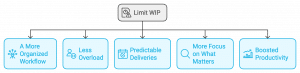
1. A More Organized Workflow
When there are too many tasks happening at once, everything starts to bottleneck. Limiting WIP helps the team focus on fewer things at a time, making it easier to track and finish each task. The result? A smoother, more efficient process.
2. Less Overload
Juggling a bunch of tasks at once just leads to more mistakes, rework, and delays. By setting WIP limits, the team can work at a steady pace without feeling overwhelmed. This not only improves the quality of the work but also creates a better vibe for the team.
3. Predictable Deliveries
With fewer tasks in progress, it’s easier to estimate how long each one will take to complete. This helps set more realistic deadlines and avoids delays. Everyone’s expectations stay aligned, and consistent deliveries become the norm.
4. More Focus on What Matters
When there’s too much going on, it’s easy to lose focus or get mixed up about priorities. Limiting WIP helps the team zero in on what really matters right now, without wasting energy on less important tasks.
5. Boosted Productivity
Finishing one task before starting another makes a huge difference in productivity. The team works with more focus and fewer interruptions while spotting and fixing workflow issues faster.
The impact of excessive WIP on engineering teams
Managing Work In Progress (WIP) is key for software engineering teams to work effectively. It’s not just about hitting deadlines or being efficient—it’s about delivering quality and taking care of the team’s well-being. When WIP gets out of hand, problems show up fast: productivity tanks, mistakes pile up, and the team’s vibe takes a hit.
The biggest issue with too much WIP is losing focus. When there are too many tasks happening at once, engineers end up jumping from one thing to another, wasting time on context switching and increasing the chance of errors. Even though multitasking might seem helpful, it actually slows down progress and leaves little room to polish the code or fix technical issues. This only adds to the dreaded technical debt.
When it comes to deliveries, uncontrolled WIP means delays. If the team tries to take on more work than they can handle, deadlines start slipping. This hurts trust with clients and stakeholders and can even lead to financial losses in projects with tight schedules.
On the technical side, excessive WIP makes managing task dependencies a headache. With so much going on at once, it’s hard to track what needs to be finished before other parts can move forward. This creates unexpected bottlenecks that delay the project even more.
But the most serious impact is on the people. Constant overload wears the team down, leading to physical and mental burnout. This doesn’t just lower individual productivity—it also affects team dynamics. Morale drops, collaboration suffers, and the overall energy of the group takes a nosedive.
Spotting signs of excessive WIP
When WIP gets too high, problems start creeping in, and it’s crucial to recognize these signs early so you can step in before things spiral out of control.
One of the first red flags is a pile-up of unfinished tasks. You can spot this easily in tools like Kanban boards, where the “In Progress” column starts overflowing, but the “Done” column doesn’t keep up. This is a clear sign that the team is taking on more work than they can handle, which clogs up the workflow and slows everything down.
Another classic sign is constant delays. If deadlines keep getting pushed back or deliveries are always late, chances are the workload is way beyond what the team can manage. This not only shakes client and stakeholder confidence but also drags down team morale, creating a frustrating environment.
To tackle this, it’s essential to rely on metrics that give insight into your workflow. Indicators like **Lead Time** (how long it takes to complete a task) and **Cycle Time** (how much time the team actually spends working on it) are super helpful for spotting bottlenecks. If these numbers start climbing, it’s a clear signal that the process is overloaded and it’s time to adjust those WIP limits.
Strategies for setting WIP limits
To successfully implement WIP limits, here are a few strategies to follow:
Evaluate your team’s capacity
Before setting WIP limits, it’s important to assess your team’s actual capacity. Look at how much work the team has been able to deliver in past cycles and consider factors like team size, individual skills, and task complexity.
Start simple and evolve gradually
Instead of jumping straight into strict WIP limits, start with a simple policy focused on finishing work. For example, this could mean reviewing cards on the board before starting new tasks. Once the team gets comfortable with this approach, you can introduce column-specific WIP limits and eventually expand them across the entire workflow.
Prioritize work effectively
With WIP limits in place, prioritizing tasks becomes even more critical. Focus on finishing the most important or urgent tasks before adding new ones to the flow. A good practice is to align with the team that before starting something new, they should check if there’s an open task they can help finish instead of pulling in a new one. Think of moving through the Kanban board from right to left.
Analyze and adjust WIP limits as needed
It’s crucial to regularly analyze how WIP limits are impacting your workflow to ensure they’re driving positive results. Organize data by start dates rather than finish dates since the immediate effects of WIP limits might not be visible if you only focus on completions. Adjust the limits as needed based on your analysis and any changes in your process or team capacity.
KPIs to measure success in WIP management
Limiting WIP (Work In Progress) is a powerful way to improve workflow, but how do you know if it’s actually working?
That’s where KPIs (Key Performance Indicators) come in. They help track the results of your changes and pinpoint areas that still need improvement. The key is to choose metrics that align with your team’s and company’s goals.
Here are the top KPIs to measure the effectiveness of WIP management:
1. Lead Time
Lead Time tracks the total time it takes for a task to move from start to finish. If this number is going down, it’s a great sign that limiting WIP is helping the team complete tasks faster and with fewer interruptions. It also improves delivery predictability, which is crucial for aligning expectations with stakeholders.
2. Cycle Time
Cycle Time measures the active time the team spends working on a task, excluding periods when it’s stuck or waiting. A shorter Cycle Time means tasks are moving more smoothly through the process without bottlenecks. This metric is perfect for seeing if WIP limits are truly optimizing daily work.
3. Throughput
Throughput measures how many tasks are completed within a specific timeframe. If the team is finishing more work in the same amount of time after implementing WIP limits, it’s a clear indicator that the workflow has become more efficient and productive.
4. Number of Tasks in Progress
Keeping an eye on how many tasks are being worked on at once ensures that WIP limits are being respected. If this number exceeds the set limit, it might be time to adjust processes or reevaluate the team’s capacity.
5. Blocker Rate
The Blocker Rate measures how often tasks get stuck in the process. A lower blocker rate shows that the team is identifying and resolving issues faster—a direct benefit of the clarity brought by WIP limits.
These KPIs are widely used because they provide a clear picture of how work flows through teams and help identify bottlenecks before they turn into bigger problems.
With modern tools like Kanban charts and agile dashboards, tracking these metrics in real-time becomes easy, allowing you to tweak strategies as needed. Ultimately, monitoring these indicators not only boosts team efficiency but also improves delivery quality while keeping everyone aligned toward shared goals.
Conclusion
Managing Work In Progress (WIP) effectively is critical in today’s fast-paced software development world, where there’s constant pressure for quick, high-quality deliveries. For teams aiming to stand out in such a competitive market, limiting WIP isn’t just a good practice—it’s an essential strategy.
More and more engineering leaders are realizing that controlling work-in-progress volumes not only enhances team efficiency but also fosters a healthier work environment. When WIP is under control, teams can focus on what really matters, delivering higher-quality work in less time.
On top of that, avoiding overload helps protect the team’s well-being, preventing burnout and keeping everyone motivated and productive.



