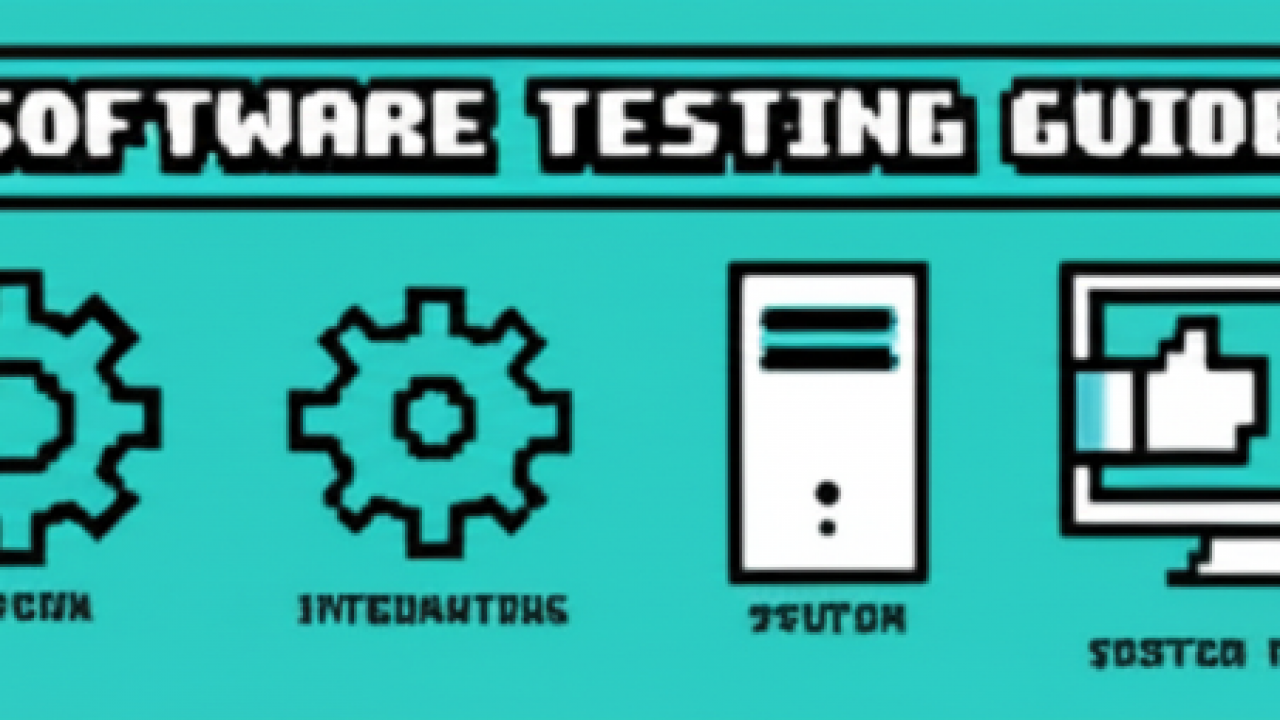Building software is one thing. Building software that people trust, rely on, and don’t want to throw out the window is another thing entirely. The gap between those two realities is bridged by testing. And when you’re building developer tools, that trust is everything. Getting to grips with the different kinds of testing in software isn’t just an academic exercise—it’s the foundation for building products that don’t suck.
Most of us start by writing a few unit tests and maybe clicking around before a deploy. But a real testing strategy is a multi-layered toolkit. It’s about knowing which tool to use for which job to build confidence in your code and ship faster without breaking things. Let’s break down the landscape.
The Three Lenses of Testing
Before we dive into specific types, it helps to understand the three main perspectives, or “lenses,” through which you can approach testing. It all comes down to how much you know about the system’s internal workings.
White-Box Testing
This is “glass box” testing. You have the architectural diagrams, you can see the source code, you know how the sausage is made. You’re testing the internal logic and structure of the code itself.
Think of it like a mechanic who knows every part of an engine. They’re not just checking if the car starts; they’re checking if the pistons are firing correctly and the fuel injection is optimized. Unit tests are the classic example of white-box testing.
Black-Box Testing
Here, you know nothing about what’s inside. The system is a complete black box. You provide an input, you get an output, and you verify if that output is correct. You don’t know or care how it got there.
This is testing from the user’s perspective. When a user logs into your app, they don’t care if you’re using Postgres or Mongo, or if your authentication logic is a beautiful state machine or a mess of `if` statements. They just care that they can log in. Most forms of functional and system testing fall into this category.
Grey-Box Testing
As you probably guessed, this is the middle ground. You have some, but not all, knowledge of the internal system. You might know the database schema and be able to write specific queries to check the state after an action, or you might know the API endpoints you’re testing against.
This is super common for integration and end-to-end testing, where the tester has privileged knowledge to set up and verify tests more efficiently. Security testing often uses a grey-box approach, too.
Functional Testing: “Does It Do the Thing?”
Functional testing is all about verifying that the software does what it’s supposed to do. It’s a check against the requirements. If you build a calculator app, functional tests answer the question: “Does 2 + 2 equal 4?”
Unit Testing
This is the bedrock of any solid testing strategy. A unit test focuses on the smallest possible piece of testable code—a single function or method—in isolation. You mock its dependencies and verify that for a given input, it produces the expected output.
- Purpose: To validate that individual components of the software work as designed.
- Best Practices: They should be fast, independent, and focused. If your unit test is hitting a real database or network, it’s not a unit test.
- Tools: Jest, Vitest (for JS/TS), PyTest (for Python), JUnit (for Java), Go’s built-in testing package.
Unit tests are your first line of defense. They run fast, give you precise feedback, and make refactoring way less terrifying.
Integration Testing
Once you’ve confirmed the individual units work, you need to see if they play nicely together. That’s integration testing. Do your API service and your database module actually communicate correctly? When the auth service returns a user ID, does the profile service know what to do with it?
This is where things get tricky. You have to decide what to fake and what to make real. Do you spin up a real database in Docker? Do you use an in-memory version? The choices here have huge impacts on test speed and reliability. Most of the “my tests are flaky” complaints I hear live right here.
System Testing (or End-to-End Testing)
Okay, the units work, and the modules are integrated. Now, let’s test the whole damn system, from start to finish. System testing, often called End-to-End (E2E) testing, validates the complete, integrated software.
This is pure black-box testing. You interact with the application just like a real user would: clicking buttons in the UI, running commands in a CLI, or making requests to public API endpoints. The goal is to simulate real user scenarios and validate that the entire system works as a cohesive whole.
Tools like Cypress and Playwright are kings here. They are powerful but also notoriously slower and more brittle than unit tests. A small UI change can break a dozen E2E tests. Use them for your most critical user flows, not for every edge case.
Acceptance Testing
This is the final checkpoint. It’s not about finding bugs in the code’s logic; it’s about confirming that the software meets the business requirements and is acceptable to the end-user. It’s the “are we building the right thing?” check, as opposed to the “are we building the thing right?” check.
There are two main flavors:
- User Acceptance Testing (UAT): Real users (or proxies for them, like the product manager) run through test scenarios to confirm the software solves their problem in an acceptable way. This is less about technical correctness and more about workflow and usability.
- Business Acceptance Testing (BAT): This focuses on the business goals. Does this new feature support the business process it was designed for? Does it meet compliance requirements? Does it achieve the desired business value?
Non-Functional Testing: “Does It Do the Thing *Well*?”
If functional testing is about what the system does, non-functional testing is about how it does it. Is it fast? Is it secure? Can it handle a sudden spike in traffic? For developer tools, these qualities are often just as important as the core functionality.
Understanding the different kinds of testing in software for performance
Performance testing is a broad category for checking speed, responsiveness, and stability under a particular workload.
- Load Testing: Simulates the expected number of concurrent users to see how the system behaves. Can our API handle 1,000 requests per minute?
- Stress Testing: Pushes the system beyond its normal operational capacity to find its breaking point. What happens at 10,000 requests per minute? Does it crash and burn, or does it degrade gracefully (e.g., respond slower but not fall over)?
- Scalability Testing: Measures the system’s ability to “scale up” to handle an increase in load. If we double the number of servers, can we handle double the traffic?
Security Testing
This isn’t optional, especially for any tool that touches user data or production systems. The goal is to uncover vulnerabilities and ensure the system’s data and resources are protected.
- Vulnerability Scanning: Automated tools that scan your code and infrastructure for known security flaws (e.g., outdated dependencies with known CVEs).
- Penetration Testing (Pen Testing): “Ethical hacking.” You hire security experts to try and break into your system to find vulnerabilities an automated scanner would miss.
Usability Testing
Is your tool intuitive? Is the CLI confusing? Do users get lost in your UI? Usability testing is about watching real people use your product to see where they struggle. For devtools, a confusing API or a clunky CLI can be a death sentence. This is often qualitative, collecting feedback through observation rather than pass/fail metrics.
Compatibility Testing
Your app might work great on your M1 Mac with Chrome, but what about a user on Windows with Firefox? Or a developer trying to run your CLI in a barebones Alpine Linux Docker container? Compatibility testing ensures your software runs correctly across different browsers, operating systems, hardware, and network environments.
Other Key Testing Mindsets
A couple of other types don’t fit neatly into the functional/non-functional buckets but are critical to a healthy development process.
Regression Testing
The simplest definition: “After a code change, did we break anything that used to work?” A regression is when a feature that was previously working has stopped working.
This is why you build an automated test suite. Every time you add a new feature or fix a bug, you run your suite of unit, integration, and E2E tests to ensure you haven’t accidentally introduced a new problem. This is your safety net, and it’s what makes continuous integration (CI) and continuous delivery (CD) possible.
Exploratory Testing
This is the opposite of scripted testing. It’s an unscripted, simultaneous process of learning, test design, and test execution. It leverages the tester’s creativity, intuition, and experience to discover bugs that scripted tests might miss.
Think of it as a “tour” of the application. “What happens if I upload a 10GB file? What if I use emojis in my password? What if I open two browser tabs and try to edit the same thing?” This is where human skill still dramatically outperforms automation.
Putting It All Together for Devtool Teams
So, how do you make this work in practice? It’s not about doing every type of testing all the time. It’s about building a balanced portfolio.
- Shift Left: Test as early in the development process as possible. The closer to the code change you find a bug, the cheaper and easier it is to fix. This means writing unit tests as you write the code, not as an afterthought.
- Automate Your Safety Net: Your unit and integration tests should be automated and run on every single commit via your CI/CD pipeline. This is non-negotiable. Automate your critical-path E2E tests as well.
- Use Humans for What They’re Good At: Save manual testing for where it provides the most value: usability testing, exploratory testing, and UAT. Don’t waste a person’s time manually checking 100 different form validations that a computer could check in two seconds.
- Don’t Forget Test Data: Your tests are only as good as the data they run against. Having a strategy for creating, managing, and cleaning up test data is one of those unglamorous things that separates great engineering teams from good ones.
At the end of the day, testing isn’t just a quality assurance phase. It’s a tool for building with confidence. It allows you to move faster, refactor with less fear, and ultimately deliver a better product to your users.