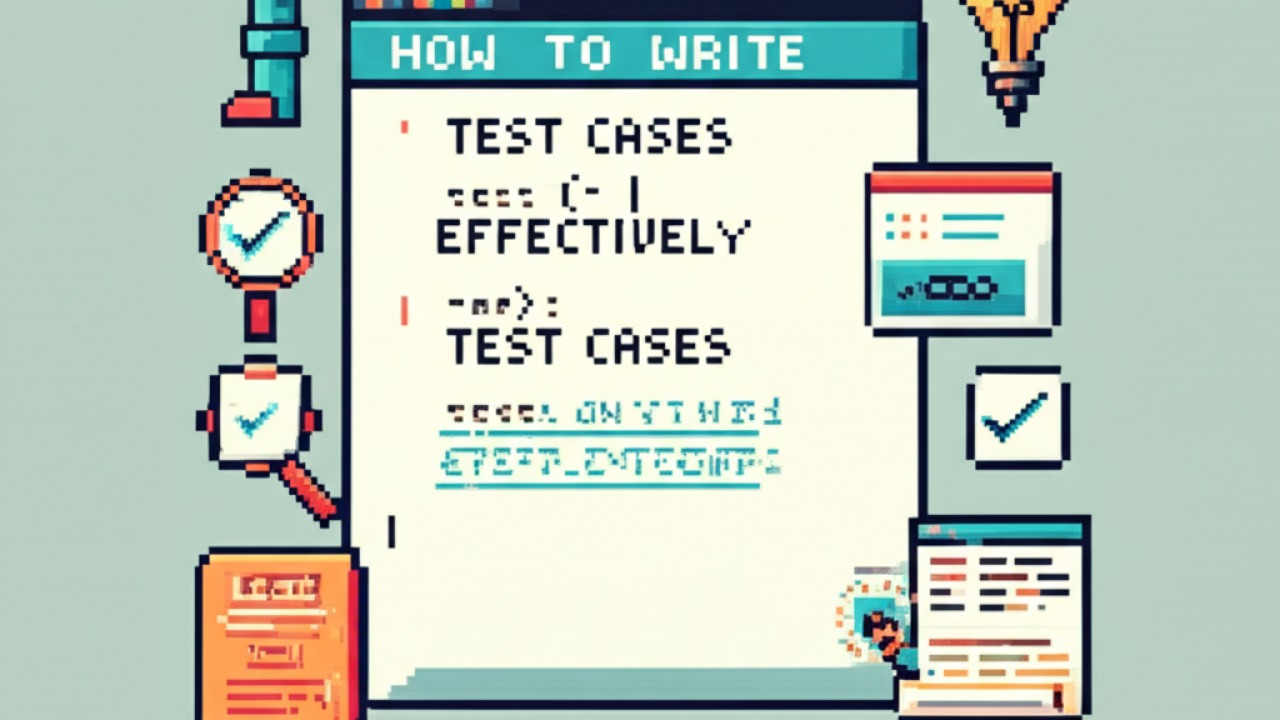Publishing new code can feel uncertain. You push a change and want confidence that nothing outside the intended scope was affected. The best teams do not rely on chance, they rely on process. A central part of that process is knowing how to write well-structured software test cases that are clear, effective, and repeatable, thereby improving code quality.
A test case is more than a vague instruction like “test the login page.” It is a precise script, a set of reproducible steps that anyone on the team can follow to verify a function. It defines what is being tested, how to execute it, and what the expected outcome should be.
When written well, test cases form the foundation of quality. They catch regressions before users see them, clarify requirements, and give teams the assurance to move quickly without introducing failures. When written poorly, they become a time-consuming task that is often ignored.
The goal is to get them right.
The Anatomy of a Great Test Case
Before you can write a test case, you need to know what you’re testing against. A test without a requirement is just an opinion. The source of truth is always the product spec.
Start with the Requirements
Good tests don’t materialize out of thin air. They are born from a deep understanding of what the software is *supposed* to do. This means digging into:
- User Stories & Acceptance Criteria: A user story like, “As a user, I want to log in with my email and password,” is your starting point. The acceptance criteria (“Given I am on the login page…”) are the seeds of your test cases.
- Functional Specifications: The nitty-gritty details. What are the password requirements? What happens after three failed attempts? The spec doc is your best friend.
- Non-Functional Requirements: These are the “-ilities”—usability, performance, security. A test case might verify that the login page loads in under 2 seconds or that it prevents SQL injection.
The Essential Components
Every solid test case, whether it’s in a fancy tool or a simple spreadsheet, shares a common structure. Think of it as a recipe. Missing an ingredient can ruin the dish.
- Test Case ID: A unique identifier (e.g., TC-LOGIN-001). It’s boring, but it’s crucial for tracking and reporting.
- Test Case Title: Be descriptive! “Test Login” is bad. “Verify Successful Login with Valid Credentials” is good. The title should communicate the exact goal.
- Description: A brief sentence on why this test exists. “This test verifies that a registered user can successfully access their account.”
- Preconditions: What needs to be true before the test starts? This is a huge time-saver. Example: “User must exist in the database with the status ‘active’.” or “The application must be on the login screen.”
- Test Steps: The heart of the test case. A numbered list of clear, concise actions. Use an active voice. “1. Enter ‘user@example.com’ into the email field.” not “User enters email.”
- Expected Results: This is arguably the most important field. For every step, what is the exact, observable outcome? “The user is redirected to the dashboard URL (/dashboard).” is much better than “The user is logged in.” Be specific enough that there’s no room for interpretation.
- Postconditions: What’s the state of the system after the test? Often used for cleanup. Example: “The test user’s session is cleared.”
- Priority / Severity: How important is this test? Priority is about business impact (e.g., “Login is P1-Critical”). Severity is about the technical impact of the bug if found (e.g., a typo is “S4-Trivial”).
The takeaway: A great test case is a self-contained document. Someone who has never seen your feature before should be able to pick it up, execute it, and confidently say “pass” or “fail.”
A Practical Guide to Writing Test Cases
Okay, theory is great. But how does this look in practice? Let’s walk through the process of creating a test case from scratch.
A Step-by-Step Guide on How to Write Software Test Cases
Let’s use a simple feature: a user profile page where a user can update their first name.
- Define the Scope: We’re testing the “Update First Name” functionality. We aren’t testing password changes or profile picture uploads right now. Stay focused.
- Identify Features and Scenarios: Brainstorm what can happen.
- Positive (Happy Path): User enters a valid name and saves.
- Negative (Sad Path): User enters a blank name. User enters a name with numbers or special characters (if not allowed). User clicks “Cancel.”
- Edge Cases: User enters a very long name. User tries to save while the network is disconnected.
- Break It Down: Each of those scenarios becomes its own test case. Don’t try to cram them all into one giant, 20-step test. That’s a recipe for confusion.
- Write Clear Steps (Example for the happy path):Test Case ID: TC-PROFILE-001
Title: Verify user can successfully update their first name.
Preconditions: User is logged in and is on the Profile page.
Steps:
1. Click the “Edit” button next to the name field.
2. Clear the “First Name” text field.
3. Enter “Jane” into the “First Name” text field.
4. Click the “Save” button.
Expected Results:
1. The name field becomes an editable text input.
2. The field is empty.
3. The text “Jane” is visible in the field.
4. A success message “Profile updated successfully” appears. The name displayed on the page now reads “Jane.” - Specify Precise Outcomes: Notice how the expected result for step 4 isn’t just “the name is saved.” It specifies the exact success message and what the UI should display. No ambiguity.
Best Practices for Writing That Sticks
As you write more test cases, you’ll develop a rhythm. Here are some principles that separate the good from the great:
- Keep them atomic. One test case, one core idea. This makes them easier to run, debug, and maintain. If a 10-step test fails on step 8, is the bug with step 8 or a side effect from step 3? Keep it simple.
- Make them reusable and maintainable. Avoid hardcoding data that might change. Instead of “Enter ‘testuser123@gmail.com'”, your preconditions might say “Use a valid test user account.”
- Cover both positive and negative paths. The “happy path” proves your feature works under ideal conditions. The negative paths prove it doesn’t fall apart under stress. Bugs love to hide in error handling.
- Prioritize based on risk. You can’t test everything. What’s the most critical functionality? What part of the code is most complex or most likely to break? Test that first and most thoroughly.
- Link test cases to requirements. This is a lifesaver. When a requirement changes, you immediately know which test cases need to be updated. It also proves that you have coverage for every feature.
Tools and Smarter Techniques
While you can start with a spreadsheet, you’ll quickly hit a wall. That’s where dedicated tools and proven techniques, including those like AI Code Review Tools, come in.
Test Case Management Tools
Tools like Jira (with Xray or Zephyr), TestRail, or Qase are built for this. A spreadsheet can’t easily show you test run history, link tests to bug reports automatically, or generate a coverage report for your last release. The main benefit is traceability—connecting requirements to tests to bugs in one clean loop.
If your team is managing more than a handful of features, moving from a spreadsheet to a real tool is one of the highest-leverage improvements you can make to your QA process, which can be tracked and optimized using DevOps Metrics.
“Cheat Codes” for Finding Bugs
You don’t have to guess where bugs are hiding. These design techniques are mental models for systematically finding weak spots:
- Equivalence Partitioning: The idea is to divide inputs into groups that should all behave the same way. For a field that accepts ages 18-65, you don’t need to test every number. You test one valid number (e.g., 35), one number below the range (e.g., 17), and one number above (e.g., 66). You’ve covered three partitions with three tests.
- Boundary Value Analysis: This is the secret weapon. Bugs love to cluster at the edges of a range. For that same age field (18-65), you’d test the boundaries: 17, 18, 65, and 66. This catches all the classic “off-by-one” errors.
- State Transition Testing: This is perfect for testing anything that moves through a workflow. Think of a user account (Guest → Registered → Subscribed → Canceled) or an e-commerce order (Cart → Paid → Shipped → Delivered). You map out all the possible states and the actions that move you between them, making sure to test both valid and invalid transitions.
Common Pitfalls to Avoid
I’ve seen (and made) all of these mistakes. They’re easy traps to fall into.
-
- Writing overly complex test cases. The 50-step monster that tries to test the entire application in one go. It’s impossible to maintain and a nightmare to debug.
- Using ambiguous language. “Verify profile.” Verify it for what? Spelling? Correct data? Proper layout? Be specific.
- Focusing only on the “happy path.” This is the most common pitfall. It leads to fragile software that works perfectly until a user does something unexpected—which they always will.
_ Letting test cases get stale. The feature was updated three months ago, but the test cases weren’t. Now they’re worse than useless; they’re misleading. An outdated test is a lie.
- Creating redundant tests. Writing five slightly different tests for the exact same login logic. Consolidate and keep your test suite lean.
It’s About Confidence, Not Just Bugs
At the end of the day, well-crafted test cases aren’t just a chore for the QA team. They are a form of living documentation. They are a safety net that lets developers refactor with confidence, addressing code smells and improving overall quality. They are a promise to your users that you care about quality.
Writing good test cases is a skill. It takes practice, an eye for detail, and a bit of a devious mind to think of all the ways things could break. But the payoff—shipping reliable software, faster, often with the help of automated tests—is massive.