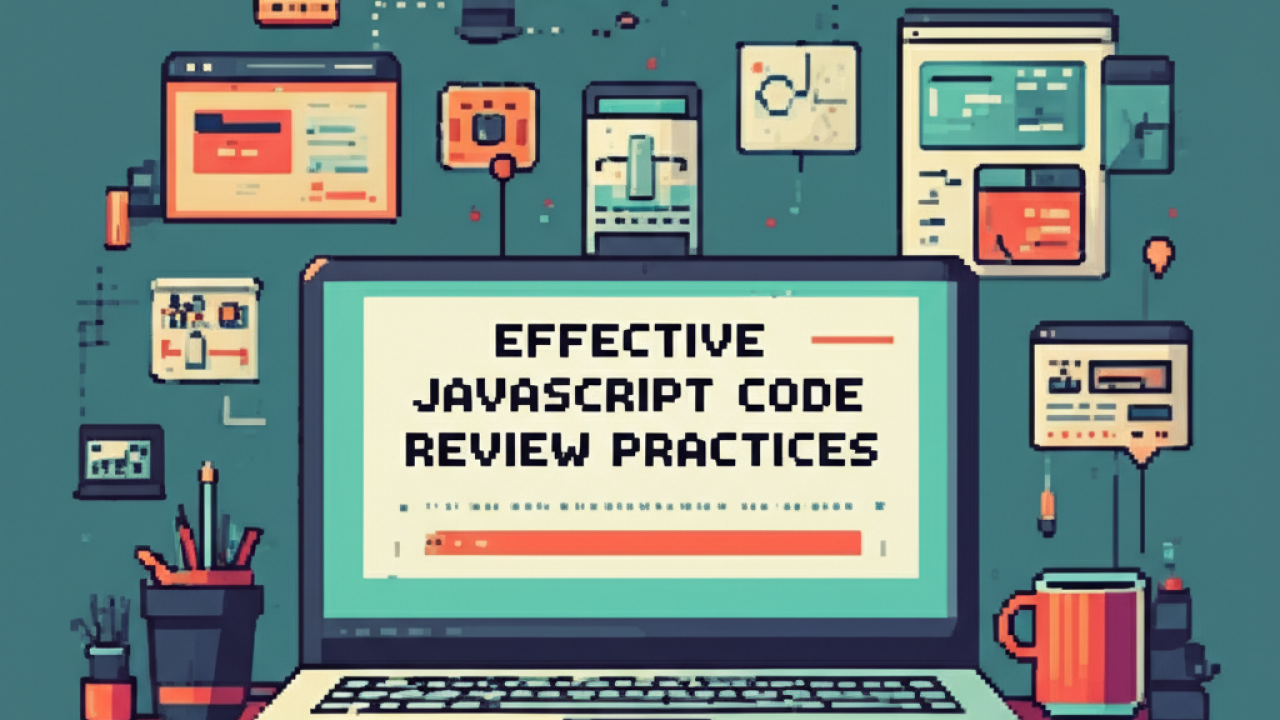JavaScript gives you freedom, but with freedom comes risk. Without a well-defined code review process in JavaScript, it’s easy to let subtle bugs, inconsistent patterns, and even security vulnerabilities slip into your codebase.
If you’re part of a team maintaining a JavaScript project—whether front-end, back-end with Node.js, or fullstack—code review needs to be a core part of your workflow. Not just to make sure the code works, but to maintain quality, performance, and security over time.
In this guide, we’ll get straight to the point:
Why do code review, what to check in each PR, and the best practices to turn the process into a real tool for continuous improvement.
What is a JavaScript Code Review?
Simply put: it’s when another developer (someone who didn’t write the changes) reviews the code before merge.
The goal isn’t just to catch issues, but to validate logic, ensure the code follows team standards, and share knowledge.
Think of it as an asynchronous technical dialogue that happens through comments, suggestions, and questions.
Why invest time in this?
- Catch bugs before they become production incidents
Review is the last filter before code hits main. Finding a bug at this stage costs way less than fixing it post-deploy.
- Ensure codebase quality and consistency
Code that follows clear standards (style, architecture, naming) is easier to read, maintain, and refactor later. Review is where the team reinforces these standards.
- Share knowledge across the team
Every review is a chance for people outside that feature to understand how it works. This reduces silos and improves collective understanding of the system.
- Speed up onboarding for new devs
New team members learn way more by reading real PRs, with business context and direct feedback, than by browsing through a generic handbook. Reviewing and being reviewed is part of ramp-up.
Doing code review isn’t just another Git step.
It’s one of the best ways to ensure your JavaScript code not only works… but stays healthy as the team and system grow.
JavaScript Code Review Checklist
1. PR Context
- Summarize what’s changing, why, and how to test it.
- Keep commits small and descriptive (
feat: cache header)—no more “update”.
2. Functional correctness
- Does the change meet all ticket criteria?
- Test edge cases and failure scenarios.
- Watch for side effects in the UI, global state, or APIs.
3. Errors & observability
- Exceptions are handled (
try/catch,.catch()); nothing should fail silently. - Structured logs (JSON + correct log level) instead of random
console.log. - New endpoints expose metrics or tracing.
4. Style & consistency
- ESLint + Prettier passing cleanly in CI.
- camelCase for variables/functions, PascalCase for classes/components.
- Folder structure follows repo standards—no random “/misc” folders.
- Long expressions broken up for readability.
5. Performance
- Avoid O(n²) loops and heavy calculations on the main thread.
- In React components: use
memo,useCallback,useMemowhen necessary. - Remove event listeners on unmount; avoid memory leaks.
- Big payload? Consider lazy loading, streaming, or web workers.
6. Security
- Sanitize external data before inserting it into the DOM (XSS).
- Use parameterized queries or ORM to avoid SQL/NoSQL injection.
- Correct CSP/headers when working with SSR or APIs.
- Tokens/keys should never be exposed in the frontend or logs.
7. Readability & maintainability
- Clear variable names (goodbye
data1,tmp). - Short functions with single responsibility; isolate side effects.
- Explicit types (TypeScript/JSDoc) for public boundaries.
- Comments explain why, not restate what’s obvious.
8. Tests & coverage
- Unit/integration tests for the new logic.
- Coverage shouldn’t drop without a good reason; update snapshots consciously.
- Changed GraphQL/REST? Include a contract test.
- Run accessibility e2e tests (axe/jest-axe) on visual components.
9. Dependencies & build
npm audit/Snyk clean.- New libraries have compatible licenses (MIT ≠ AGPL).
- Bundle size stays under control (size-limit, webpack-bundle-analyzer).
- Tree-shaking enabled (
sideEffects: false).
10. Accessibility & i18n
- Keyboard navigation and visible focus on interactive elements.
- Correct
aria-*usage; no empty labels. - New visible text extracted for translation files if the project supports i18n.
11. Infra & pipeline
- Dockerfile / CI workflow still runs lint, tests, and scans successfully.
- New environment variables documented in
.env.example. - Feature flags for changes that might need a quick rollback.
12. Documentation & communication
- README, docs, or Storybook updated if the public API changed.
- Add a CHANGELOG entry or leave a clear note in the PR explaining the impact and any migration steps.
Best Practices for JavaScript Code Review
Keep PRs small and focused.
Each pull request should solve a single problem or deliver one feature. The fewer lines of diff, the easier it is to spot bugs and suggest improvements.
Deliver actionable feedback.
Write comments as questions or suggestions, always explaining the technical reason behind them. Focus on the code, never the person.
Respect the review pace.
Don’t let PRs sit idle. Agree on an SLA (e.g., 24 hours) and stick to it. It helps avoid context switching and keeps main moving.
Promote open dialogue.
Asking, explaining, and defending design decisions is part of the process. The team culture should make it clear that questioning is welcome, not an attack.
Define the review scope.
Logic, style, performance, security—or all of the above? Use a checklist to guide reviewers and align expectations.
Conclusion
Doing code review in JavaScript is about much more than checking if the code runs. It’s about making sure what goes into main is functional, secure, performant, and maintainable. The bigger the project and the team, the bigger the impact of each well-done review.
Following a technical checklist, giving clear feedback, and keeping the review process consistent doesn’t just improve code quality—it accelerates team learning and reduces the cost of future bugs.
In the end, a good code review isn’t about pointing fingers. It’s about helping the team and the product evolve with every merge.