SonarQube has been the default static analysis tool for so long that for many teams, it’s practically part of the furniture. It’s powerful, it supports a ton of languages, and it gives managers those nice, tidy reports they love. But let’s be honest, you’re here because you’re looking for SonarQube alternatives. The relationship has gotten… complicated. Maybe you’re tired of the noise, the clunky UI, or the feeling that you’re spending more time configuring the tool than fixing the code it flags.
You’re not alone. More and more dev teams are realizing that what worked five years ago doesn’t always fit today’s fast-paced, developer-centric workflows. The good news is, the market has exploded with new tools that rethink code quality and security from the ground up.
What Actually Matters in a Code Analysis Tool?
Before jumping to a new tool, it’s worth thinking about what you’re actually trying to solve. It’s not just about finding bugs. It’s about fitting into your team’s workflow and making your code genuinely better, not just technically “cleaner.”
➢ Analysis That Understands Context: Does the tool just pattern-match, or does it understand your code’s logic? Can it tell the difference between a critical injection vulnerability and a trivial style nitpick?
➢ Workflow, Workflow, Workflow: How does the tool deliver feedback? Does it comment on pull requests? Does it have an IDE plugin that works well? The best tool is the one developers actually use, and that means meeting them where they are.
➢ Actionability: It’s one thing to flag an issue. It’s another to explain why it’s a problem and suggest a concrete, correct fix. Bonus points for autofixes.
➢ Signal-to-Noise Ratio: How much time do you spend triaging false positives or arguing about subjective style rules? A tool that finds fewer, more important issues is infinitely more valuable than a noisy one.
Deployment & Operations: Do you want a zero-admin SaaS solution, or do you need to self-host for compliance reasons? Be honest about your team’s operational capacity.
With that framework in mind, let’s look at some of the most compelling alternatives on the market.
A Tour of Modern SonarQube Alternatives
Here’s a breakdown of the top contenders, each with a different philosophy on how to tackle code quality and security.
Kodus
Kodus is one of the newest and most interesting players in the code quality space, taking a fundamentally different approach. Instead of relying solely on predefined rules, it leverages LLMs and program analysis to understand your code in context. This is a game-changer for the signal-to-noise problem.
Why Kodus Outperforms SonarQube
Contextual Analysis with AI
- SonarQube: Flags any generic rule violation, even in trivial code.
- Kodus: Uses LLMs and program analysis to understand your project’s logic, distinguishing simple getters from critical public APIs, and prioritizing issues that actually impact the system.
Smart, Adaptive Rules
- Kody Rules: Create custom rules that follow your team’s style and conventions.
- Kodus learns from your review history and adapts to your context—something SonarQube simply can’t do.
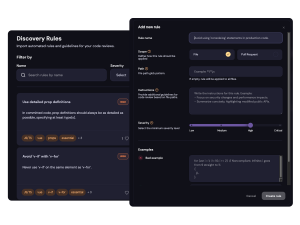
Continuous Learning Feedback
- Kody analyzes pull requests over time and learns what’s truly relevant to your team, reducing false positives.
- SonarQube remains static—any change requires manually updating quality profiles.
MCP – Multi-Context Pull Request
- Kodus reviews the entire PR context, including related files and recent change history, to provide more precise insights.
- SonarQube checks files in isolation, leading to more false positives and missing architectural nuances.
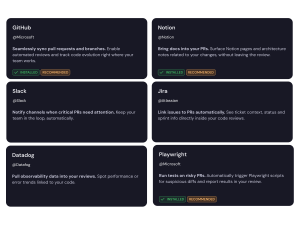
Autofix and Actionable Suggestions
- Kodus: Acts like a senior developer, suggesting complete fixes you can apply with one click.
- SonarQube: Lists issues in dashboards; every fix is fully manual.
Tracking Ignored Improvements
- Kody Issues: If a PR skips critical suggestions, Kodus automatically creates follow-up issues for your team.
- SonarQube: Doesn’t track unimplemented fixes—it only blocks builds on static rule failures.
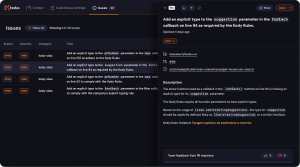
GitHub CodeQL
Originally a product called Semmle (acquired by GitHub), CodeQL is an incredibly powerful semantic code analysis engine. It treats your code as a queryable database. This allows you to write extremely precise, complex queries to find security vulnerabilities that other tools might miss.
It’s deeply integrated into the GitHub ecosystem as part of GitHub Advanced Security. If you’re already all-in on GitHub, it’s a natural choice.
The Tech Deep Dive:
- Query Language (QL): The heart of the tool. It’s a declarative, object-oriented language for querying code. It’s powerful but has a steep learning curve. You don’t have to write your own queries—GitHub provides hundreds—but customization requires expertise.
- Taint Tracking: It excels at “taint analysis”—tracking untrusted user input as it flows through the application to find vulnerabilities like SQL injection or XSS.
- Ecosystem Integration: Natively integrated with GitHub Actions for CI/CD scans and provides results directly in the “Security” tab of your repository.
Who is it for? Security-focused teams, especially those already paying for GitHub Enterprise. It’s the gold standard for deep, custom vulnerability hunting, but it can be overkill for teams primarily focused on general code quality and maintainability.
GitLab SAST
If you live in GitLab, their built-in SAST (Static Application Security Testing) offering is the path of least resistance. It’s not a single tool but an aggregation of several open-source scanners, wrapped in a unified GitLab experience. For example, it might use `Brakeman` for Ruby on Rails, `spotbugs` for Java, and `bandit` for Python.
The main selling point isn’t that it’s the best scanner; it’s that it’s there. It’s part of the Ultimate/Gold tier and integrates seamlessly into the Merge Request workflow.
The Tech Deep Dive:
- Aggregator Model: Leverages a suite of well-known open-source tools under the hood. This means language support is broad, but the depth and quality of analysis can vary between languages.
- CI/CD Native: Enabled by adding a template to your `.gitlab-ci.yml` file. Results appear directly in the MR, providing a single pane of glass for all code review activities.
- Unified Security Dashboard: Findings from SAST, DAST, dependency scanning, and container scanning are all rolled into one central security dashboard in GitLab.
Who is it for? Teams already heavily invested in the GitLab ecosystem (and paying for the premium tiers). Its value is in its seamless integration and consolidation, not necessarily its best-in-class analysis.
Snyk
Snyk built its reputation on being the best-in-class tool for finding vulnerabilities in open-source dependencies (Software Composition Analysis, or SCA). They’ve since expanded that developer-friendly ethos into a full platform that includes their own SAST engine (Snyk Code), container scanning, and Infrastructure as Code (IaC) analysis.
Snyk’s key differentiator is its focus on developer experience. The CLI is excellent, the IDE integrations are top-notch, and the UI makes it easy to understand and prioritize vulnerabilities.
The Tech Deep Dive:
- Speed and Usability: Snyk Code is known for being incredibly fast. It delivers results in seconds, making it practical to run in the IDE on every save.
- Focus on Fixes: Snyk provides rich context about vulnerabilities and often suggests one-click upgrades for vulnerable dependencies.
- Comprehensive Security View: Its real power comes from combining SCA, SAST, and container scanning. You get a holistic view of your application’s security posture.
Who is it for? Teams that see security as a developer’s responsibility. If your biggest concern is open-source vulnerabilities but you also want a solid SAST tool with a great UX, Snyk is a top contender.
DeepSource
DeepSource is laser-focused on code health. It detects bugs, anti-patterns, and performance issues, but its headline feature is generating fixes for a huge number of them. Like Kodus, it aims to automate the boring parts of code review.
It runs continuous analysis on every commit and pull request, and its “Autofix” feature lets you create a new PR with the suggested changes applied automatically. It’s a huge time-saver for busy teams.
The Tech Deep Dive:
- Broad Issue Coverage: Detects issues across security, performance, anti-patterns, and bug risks. It also reports on test coverage gaps.
- Autofix™: Its core value proposition. For a large percentage of issues found, DeepSource can automatically generate the code to fix them.
- Low Configuration: Analyzes your `requirements.txt`, `pom.xml`, etc., to automatically configure the analysis, reducing setup overhead.
Who is it for? Engineering teams who want to automate away code quality nitpicks and focus their code review time on architectural and logic issues. If the idea of automatically fixing 50% of your linting issues sounds like a dream, check out DeepSource.
Semgrep
Semgrep strikes a fantastic balance between power and simplicity. It’s a fast, open-source static analysis tool that uses a simple, YAML-like syntax for its rules. This makes it incredibly easy for a team to write their own custom checks without learning a complex query language like CodeQL’s.
It’s beloved by security engineers and dev teams who want to enforce very specific, custom policies that are unique to their codebase or company.
The Tech Deep Dive:
- Simple Rule Syntax: Rules look like the code you’re trying to find. `if ($X == $Y)` is a valid pattern. This makes it approachable for any developer, not just security specialists.
- Speed: It’s lightning fast. You can run it as a pre-commit hook without a noticeable delay, which is something you can’t say for most other tools on this list.
- Rich Community and Registry: There’s a public registry with thousands of rules written by the community, covering everything from OWASP Top 10 security issues to framework-specific best practices.
Who is it for? Teams that want total control over their analysis rules. If you’ve ever said, “I wish I could just write a linter rule to ban this one function call,” Semgrep is for you. It’s the perfect tool for enforcing custom coding patterns and security policies.



